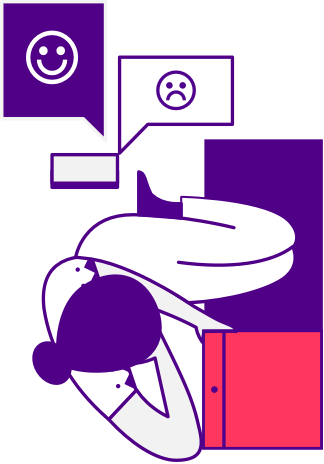Download
mystc app today
Search our FAQs
للتأكد من خصوصية معلوماتك الشخصية، إليك ما يجب فعله قبل استبدال جهازك:
التخزين الاحتياطي: احفظ أي معلومات شخصية، مثل جهات الاتصال ورسائل البريد الإلكتروني والوثائق والصور والفيديوات والموسيقى. لأنه لن تتم إعادة الجهاز لك مرة أخرى.
بطاقات الذاكرة: قم باستخراج بطاقات الذاكرة الخاصة بك.
إعادة ضبط الجهاز: احذف جميع معلوماتك الشخصية عن طريق إعادة ضبط الجهاز من خلال خيار إعدادات المصنع الافتراضية.
شحن البطارية: تأكد من شحن البطارية بالكامل حتى نتحقق من جهازك في المحل.
لا، للحصول على 3GB من البيانات مجانا (1GB من البيانات كل شهر، لمدة 3 أشهر)، يحتاج العميل لإرسال رسالة نصية قصيرة مع كلمة “yes “ إلى 81100 من خط هاتفه.
نعم، يسري العرض على جميع خطوط الموبايل وخطوط البرودباند مسبق الدفع وآجل الدفع المسجلة على بطاقتك الذكية، فعندما يسجل العميل أيا من خطوطه الحالية، تستحق جميع خطوطه الأخرى الحصول على العرض تلقائيا.
سيكون العرض متاحا حتى 15 يناير 2018.
عندما تقوم بإرسال رسالة نصية قصيرة مع كلمة “yes “ إلى 81100 من خط هاتفك، ستقدم لك 3GB من البيانات المجانية على النحو التالي:
الموبايل والبرودباند مسبق الدفع: - 1GB لمدة 30 يوما، ابتداء من يوم التفعيل (إجمالي 3GB ، لمدة 90 يوما)
الموبايل والبرودباند آجل الدفع: - 1GB لكل دورة فاتورة، ابتداء من يوم التفعيل (إجمالي 3GB ، لمدة 3 أشهر من دورة الفاتورة).
سيتم حظر الوصول إلى البيانات ، وسيتم إرسال إشعار عبر الرسائل القصيرة إلى العميل يقدم خيارًا للانتقال إلى معدلات التجوال العادية في البلدان الغير مشاركة. إذا عاد العميل إلى البلد مشارك قبل انتهاء الصلاحية ، فسيكون بإمكانه الاستمتاع بالبيانات المتبقية
سيتم حظر الوصول إلى البيانات ، وسيتم إرسال إشعار عبر الرسائل القصيرة إلى العميل يقدم خيارًا للانتقال إلى معدلات التجوال العادية في البلدان الغير مشاركة. إذا عاد العميل إلى البلد مشارك قبل انتهاء الصلاحية ، فسيكون بإمكانه الاستمتاع بالبيانات المتبقية
لا، للحصول على 3GB من البيانات مجانا (1GB من البيانات كل شهر، لمدة 3 أشهر)، يحتاج العميل لإرسال رسالة نصية قصيرة مع كلمة “yes “ إلى 81100 من خط هاتفه.
نعم، يسري العرض على جميع خطوط الموبايل وخطوط البرودباند مسبق الدفع وآجل الدفع المسجلة على بطاقتك الذكية، فعندما يسجل العميل أيا من خطوطه الحالية، تستحق جميع خطوطه الأخرى الحصول على العرض تلقائيا.
سيكون العرض متاحا حتى 31 مايو 2018.