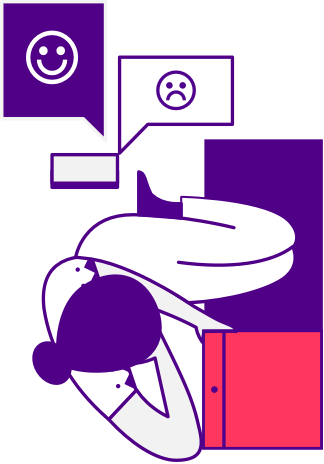Download
mystc app today
Search our FAQs
You can deactivate the Wakti service by uninstalling the WAKTI App from your Android device.
To uninstall the app; click on Settings – Applications – Application Manager
under Application Manager, choose Wakti and click Uninstall
WAKTI supports English, Arabic and Persian languages.
No, you cannot convert WAKTI credit back to BD.
You can always buy WAKTI credit through other means like credit card, paypal etc.,
WKG is the in-app currency of WAKTI which you can buy apps and other digital content inside Wakti app through.
Yes, you can choose to download only using Wi-Fi inside the WAKTI settings
Yes, you can turn ON & OFF WAKTI notifications from settings of the app.
Yes, you can turn-on the “2G/3G Browse Mode” in the WAKTI settings to conserve your data.
Yes, you can set a reminder inside the app to push a notification when you have insufficient memory by turning on “Memory Clean Reminder”.
You can see all the paid contents you purchased under the “Paid Downloads” folder inside the menu page and its corresponding transaction details under the “Bills” folder.